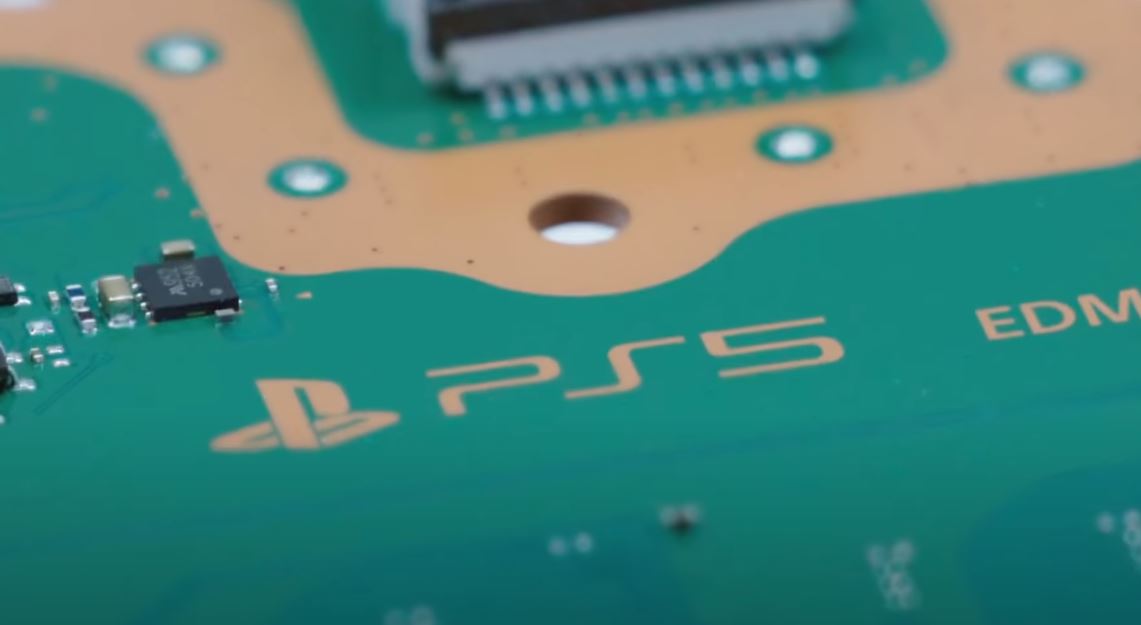All PS5 System Updates. Every PS5 System Firmware Update. PS5 Update. The PS5 like any console requires constant system firmware and software updates in order to ensure it moves with the times. From PS5 game storage support to VRR, improved 120 Hz mode support and more besides, PS5 system firmware updates will be a constant in the life of any gamer lucky enough to own the console. We’ve got all the PS5 system firmware updates that have been released for the console since day one.
All PS5 System Firmware Updates
Every PS5 Firmware System Update Released So Far:
- PS5 System Firmware Update Version 23.01-07.00.00
- PS5 System Firmware Update Version 22.02-06.50
- PS5 System Firmware Update Version 22.02-06.02.00.04
- PS5 System Firmware Update Version 22.02.06.00.01
- PS5 System Firmware Update Version 22.01-05.50.00.08-00.00.00.0.1
- PS5 System Firmware Update Version 22.01-05.10.00.23
- PS5 System Firmware Update Version 22.01-05.02.00.03-00.00
- PS5 System Firmware Update Version 22.01-05.00.00.40
- PS5 System Firmware Update Version 21.02-04.51.00
- PS5 System Firmware Update Version 21.02-04.50.00
- PS5 System Firmware Update Version 21.02-04.03.00
- PS5 System Firmware Update Version 21.02-04.02.00
- PS5 System Firmware Update Version 21.02-04.00.00
- PS5 System Firmware Update Version 21.01-03.21.00
- PS5 System Firmware Update Version 21.01-03.20.00
- PS5 System Firmware Update Version 21.01-03.10.00
- PS5 System Firmware Update Version 21.01-03.00.00
- PS5 System Firmware Update Version 20.02-02.50.00
- PS5 System Firmware Update Version 20.02-02.2.30.00
- PS5 System Firmware Update Version 20.02-02.26.00
- PS5 System Firmware Update Version 20.02-02.25.00
PS5 System Firmware Update Version 23.01-07.00.00
Main features:
- 1440p video output has been expanded on PS5
- VRR (variable refresh rate) is now support for 1440 resolution
- More modes and HDMI devices are now supported. To check if your HDMI device supports this, go to [Settings] > [Screen and Video] > [Video Output] > [Test 1440p Output].
- You can now transfer data between PS5 consoles.
- Easily transfer all your PS5 data to another PS5. This process doesn’t remove or modify your data on your original pS5.
- You can now join Discord voice chats on your PS5.
PS5 System Firmware Update Version 22.02-06.50
Main features:
- The DualSense Edge wireless controller is now supported
- This system software update improves system performance.
PS5 System Firmware Update Version 22.02-06.02.00.04
Main features:
- This system software update improves system performance.
Interestingly, it appears that some users are reporting improvements to the user interface, although some people received them in the previous update. Regardless, everyone should benefit from them now
PS5 System Firmware Update Version 22.02.06.00.01
Main features:
- This system software update improves system performance.
PS5 System Firmware Update Version 22.01-05.50.00.08-00.00.00.0.1
Main features:
This system software update improves system performance.
PS5 System Firmware Update Version 22.01-05.10.00.23
Main features:
This system software update improves system performance.
PS5 System Firmware Update Version 22.01-05.02.00.03-00.00
Main features:
This system software update improves system performance.
PS5 System Firmware Update Version 22.01-05.00.00.40
Main features:
- In (Game Base), we’ve updated the following:
- Voice chats are now called parties.
- For easier access, we’ve divided Game Base into three tabs: [Friends], [Parties] and [Messages].
- Now when you start a party, you can select either an open party or a closed party.
- An open party lets your friends join without an invite. Friends of party members can also join.
- A closed party is only for players you invite.
PS5 System Firmware Update Version 21.02-04.51.00
Main features:
This system software update improves system performance.
PS5 System Firmware Update Version 21.02-04.50.00
Main features:
This system software update improves system performance.
PS5 System Firmware Update Version 21.02-04.03.00
Main features:
This system software update improves system performance.
PS5 System Firmware Update Version 21.02-04.02.00
Main features:
This system software update improves system performance.
PS5 System Firmware Update Version 21.02-04.00.00
Main features:
- You can now insert an M.2 SSD into your PS5 console’s expansion slot and use M.2 SSD storage. Just like your PS5’s console storage, you can install PS5 and PS4 games in M.2 SSD storage and play them directly from there.
- You can use PCIe 4.0 M.2 SSDs with a capacity of 250 GB minimum and 4 TB maximum.
- To safely insert or remove your M.2 SSD, make sure your PS5 is turned off and that the AC power cord is unplugged.
- To use M.2 SSD storage, insert your M.2 SSD into your PS5’s expansion slot while your PS5 is turned off. When you turn on your PS5, you’ll format your M.2 SSD so that it’s ready to use.
- To move a PS5 or PS4 game that’s installed in console storage or USB extended storage to M.2 SSD storage, go to your game library, press the options button and then select [Move Games and Apps]. Then, select the game you want to move and then select [Move].
- To install games to M.2 SSD storage by default, go to [Settings] > [Storage] > [Installation Location], select [PS5 Games and Apps] or [PS4 Games and Apps] and then select [M.2 SSD Storage] as the installation location.
- You can now enjoy 3D audio through your TV speakers.
- To enable 3D audio for your TV speakers, go to [Settings] > [Sound] > [Audio Output] and then turn on [Enable 3D Audio for TV Speakers].
- You can also measure the acoustics of your room using the microphone on your DualSense wireless controller to apply the 3D audio setting that’s optimised for your room.
- In your games home screen, we’ve updated the following
- If you have different platform versions of the same game installed, they’ll now appear separately on your home screen.
- Different versions of a game are now easier to spot. Icons are displayed to indicate the specific platform, such as PS5 or PS4.
- In (Game Library), we’ve updated the following:
- The [Installed] tab is now the first tab you’ll see, making it easier to find games that aren’t on your home screen, as well as offering quicker access to your media gallery.
- Under the [Installed] tab, each game’s tile now clearly indicates its platform (such as PS5 or PS4). Also, just as in your games home screen, different platform versions of a game will now appear separately.
- Under the [Your Collection] tab, you’ll now see that game tiles display the number of versions available to you when you’re entitled to multiple versions of a game.
- You can now hide games much more quickly.
- In Game Base, we’ve updated the following:
- From the Game Base control menu, you can now do the following:
- You can now access party text chats and send messages from the Game Base control menu in the control centre.
- If you’re the owner of a party, you can now delete it. From the GameBase control menu, select the party you want to delete and then select [Delete Party] from the … (more) menu. If you delete a party, it will be deleted for all members.
- You can now see how many of your friends are online, busy or offline under the [Friends] tab.
- You can now accept, decline or cancel multiple friend requests at the same time. To do so, under the [Friend Requests] tab, select [Received Requests] or [Sent Requests] from the (Select Multiple) menu.
- In (Trophies), we’ve updated the following:
- You can now track up to five trophies per game in the control centre using the trophy tracker.
- To start tracking a trophy, select a trophy and then select [Start Tracking].
- When you’re playing a game, you can easily access information about the trophies you’ve added to your trophy tracker.
- You can also view your trophy tracker in pin-to-side mode to see information about the trophies during gameplay.
- When viewing the trophy lists of games, the trophies will now be displayed vertically instead of horizontally. You’ll now be able to see more information for each trophy without selecting it.
- From the Game Base control menu, you can now do the following:
- In the control centre, we’ve updated the following:
- You can now customise your control centre more freely. All the controls at the bottom of the screen can be rearranged.
- The first time you open the control centre, you’ll see a quick introduction to some of its key features.
- When you enable the screen reader, you can now use the following features:
- You can now pause the screen reader by pressing the PS button and triangle button at the same time. To resume, press the PS button and triangle button again.
- You can now make the screen reader repeat anything it reads. To do so, press the PS button and the R1 button at the same time.
Other updated features
- On an Android or iOS/iPadOS device, you can now use the PS Remote Play app to access your PS5 via mobile data.
- There’s a new accolade type: Leader. This is for a player who crafts the plan, strategises and inspires others. In PS5 games, you can give accolades like “Leader” to players after online matches, when you want to encourage positive behaviour. All of a player’s accolades, including this new type, appear on their profile.
- In PlayStation Now, we’ve updated the following:
- The streaming connection test lets you identify and fix problems with your connection.
- You can now choose your maximum streaming resolution to optimise your game performance.
- Now you’ll see directly in the game hub if and when a PlayStation Now game is scheduled to be removed, so you can be sure to try new games or play your favourites while they’re still available.
- When you’re competing in challenges for a better time or a higher score and you set a new personal best, we’ll automatically take a video clip of the action for you.
- You can share the video clip directly from the challenge card in the control centre, or you can share it later from your media gallery.
- To adjust this setting, go to [Settings] > [Captures and Broadcasts] >[Auto-Captures] > [Challenges].
- You see suggestions in your control centre when a friend is playing a game you can join.
- Previously, it would take about 1 day before these suggestions would appear for a friend you just added. They can now appear much more quickly.
- Suggestions will also now appear even if your friend is playing a streamed PlayStation Now game.
- We’ve made the following improvements to parental controls:
- Now when a child requests to play a game or use communication features in a specific game, their parent or guardian will receive a notification on the PS5 and PlayStation App.
- The child will also receive a notification when their parent or guardian accepts or denies a request, or stops allowing the child to play a game or use communication features.
- In Media Gallery, we’ve added new fonts for the text you can add to your screenshots.
- For the features available from the Create menu, we’ve updated the following:
- When you’re manually recording a video clip, the elapsed time counter will now automatically disappear after 3 seconds and reappear when needed.
- We’ve added more video lengths for you to choose from when saving recent gameplay.
- You can now choose whether to display save confirmation notifications for screenshots. To adjust this setting, go to [Settings] > [Captures and Broadcasts] > [Shortcuts for Create Button] and then enable or disable [Display Save Confirmation for Screenshots].
- You can now select whether you’d like to receive notifications on your PS5 or through email about new products and special offers. To do so, go to [Settings] > [Users and Accounts] > [Account] > [Communication Preferences].
- In (Notifications), we’ve updated the following:
- When you receive pop-up notifications with videos in them, you can now start the videos directly from the pop-ups or from your notifications list.
- You can now turn off the sound your notifications make. Go to [Settings] > [Notifications] and then turn off [Play Sound].
- When you log in to the PS5 and an accessory with a microphone is connected, the mute status of the microphone is now displayed.
- We’ve simplified the process of connecting, disconnecting and setting up your Internet connection, making these tasks easier.
- When adjusting your 3D audio profile for headphones, you can now move the sample sound to your left or right, allowing you to select a more optimised 3D audio profile. Go to [Settings] > [Sound] > [Audio Output] and then select [Adjust 3D Audio Profile].
- We’ve improved the game audio quality of some games when 3D audio for headphones is enabled.
- If you have a PULSE 3D wireless headset, you can now access an audio EQ feature in (Sound) in the control centre, with different presets to choose from.
- Now when you block someone, you can choose to also leave the party that only you and they are in at the same time. You won’t leave parties that include other players.
- You now have two separate controls for including your mic’s audio and party audio in your broadcasts. There are two more controls for doing the same with video clips.
- We’ve updated the DualSense wireless controller device software to improve stability.
- You can now update your DualSense wireless controller device software from settings. To check if an update is available, go to [Settings] > [Accessories] > [Controllers] and then select [Wireless Controller Device Software].
PS5 System Firmware Update Version 21.01-03.21.00
Main features:
- Improves system performance
PS5 System Firmware Update Version 21.01-03.20.00
Main features:
- Improves stability
PS5 System Firmware Update Version 21.01-03.10.00
Main features:
- Improves system performance
PS5 System Firmware Update Version 21.01-03.00.00
Main features:
- You can now store PS5 games in USB extended storage.
- You can now enjoy Share Play with players on PS4. Use Share Play to invite your friends on PS4 to watch you play a game or even hand over control to them.
- We’ve added zoom to our accessibility features. Use zoom to magnify what’s on your screen. Go to settings > accessibility > display > zoom to enable this feature.
- We’ve added Disable Game Chat Audio in the control center under Sound. If you turn on this setting, your voice won’t be heard and you won’t hear other players’ voices in game chats.
- In Game Base we’ve updated the following:
- You can more easily access recent parties and see your online friends. Use the R1 and L1 buttons to quickly move between tabs.
- You can now turn notifications on or off for each of the parties you’re in.
- You can now adjust the volume of other players’ voices in party voice chat as well as in the game chat of some games.
- In Profile we’ve updated the following:
- You’ll now see a Go to Media Gallery button under the Shared tab if you haven’t publicly shared anything yet.
- We’ve separated videos and broadcasts under the Shared tab for easier browsing.
- You can now manage all the games you follow by going to Settings > Saved data and Game/App Settings > Manage Followed Games. This allows you to unfollow games without having to navigate to the individual news posts or game hubs.
- For displays that support the HDMI device link feature, you can now enable or disable one-touch play and power on link individually. Go to Settings > System > HDMI to change these settings.
- When Enable One-Touch Play is turned on, turning on your PS5 will also turn on your connected display.
- When Enable Power Off Link is turned on, turning off your connected display will put your PS5 in rest mode.
- You can now set the country or region in the parent control settings for PS5 users and guests who haven’t joined or signed in to PlayStation Network.
- You can now hide games in Game Library. If you hide a game, it will no longer be displayed under the Your Collection tab.
Other updated features:
- We’ve added the following features to saved data management:
- When you start or resume a PS5 game, your console will check for newer saved data in cloud storage. If you have more recent saved data in cloud storage, you can choose to sync the data.
- It’s now easier to manage your saved data directly from the home screen. When you open the options menu for a game, you’ll now see Upload/Download Saved Data and Check Sync Status of Saved Data.
- We now support more emojis.
- In Trophies, we’ve updated the following:
- You can now access screenshots and videos taken the moment you earn a trophy.
- You can now choose which grades if Trophies you want to save trophy screenshots and videos for.
- Now when you select a hidden trophy, you can press the square button to quickly show the hidden information.
- You can now go directly to a game’s trophy list form a trophy card by selecting Go to Trophies in the options menu.
- Once you’ve selected a sort order for your trophies, your trophies will remain sorted in that order for all games.
- You can now view your trophy stats by pressing the square button on the Trophies screen.
- Now when you sort your trophies by rarity or earned date, the trophy cards will show the rarity or earned date information.
- If you install this update, Enable Chat Transcription in accessibility settings will be turned off. If you want to use the chat transcription feature, turn this setting back on.
- In the multitasking feature for cards, we’ve updated the following:
- Now when you focus on multitasking icon on a card, you’ll see hints about the multitasking modes that are available: picture-in-picture, pint to side or both.
- We’ve added a button guide to show you hot to interact with a card that’s currently in multitasking mode.
- When your controller if charging, you can now see its battery percentage in the control centre.
- In the game or subscription hub, you’ll now see promotional offers that are currently available, including those for PlayStation Plus, PlayStation Now and EA Play subscribers.
- When playing a game you’ve hidden by selecting Hide your games from other players in your privacy settings, other players will no longer see information about the game you’re currently playing next to your online status.
- Some PC monitors that can display 1080p/120 Hz now support 120 Hz display for games. If you’re having trouble viewing your game at 120 Hz, go to Settings > Screen and Video > Video Output and then turn off Enable 120 Hz Output.
- We’ve added the option to switch the video output to non-HDR when using a game or app that doesn’t support HDR. To change this setting, go to Settings > Screen and Video > Video Output > HDR.
- We’ve made updates to the system software to improve stability and performances.
Further Reading:
- All PS4 Games That Have PS5 Backwards Compatibility Issues
- All PS4 Games That Autopop PS5 Trophies – Free PS5 Trophies For Your Collection
- All PS4 Games That Perform Better On PS5
PS5 System Firmware Update Version 20.02-02.50.00
- This system software update improves system performance.
- The following issue was resolved: The PS4 version of the game was sometimes installed from the PS4 game disc even after upgrading the disc version of a PS4 game to the PS5 version.
PS5 System Firmware Update Version 20.02-02.2.30.00
- This system software update improves system performance.
- Resolved an issue where data transfers and downloads were cancelled when trying to download content while a data transfer from a PS4 is in progress.
- Some issues that were causing errors during text input in some PS4 games have been resolved.
- The connection stability has been improved for some Wi-Fi routers.
PS5 System Firmware Update Version 20.02-02.26.00
- This system software update improves system performance.
- An issue where installed disc versions of games were sometimes deleted was resolved.
- An issue that prevented the PS5 wireless controller from being charged while in rest mode when connected to the PS5’s front side USB Type-A port using the USB cable included with some PS5 consoles was resolved.
PS5 System Firmware Update Version 20.02-02.25.00
- This system software update improves system performance.
- An issue where users couldn’t download games because only the “Queued for Download” or “View Details” option was displayed was resolved. If you encounter this issue, update the system software to the latest version, and then try starting your PS5 in safe mode to rebuild the database.